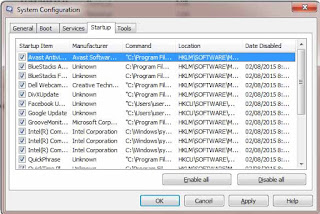Your Computer may be slow at the startup or boot time. There are various reasons for the slow speed of your PC.
The first two options are Common, and everyone knows how to make computer faster. You can install best Antivirus software to remove corrupted files. Remove unwanted programs or file from the C Drive and make it fast.
- Virus attack
- Less space in C-Drive
- Programs and Services loading on Booting.
If you experience the slow speed only at the booting and very fast after the startup, you can solve it in a minute.
Here I'm discussing the third option. When you switch-ON your PC, all Programs and Services will be loaded at the same time. Then automatically, the system takes more time.
Here I'm discussing the third option. When you switch-ON your PC, all Programs and Services will be loaded at the same time. Then automatically, the system takes more time.
You can select the Programs, which you want at the boot time and disable all other Programs. To do this, you have to open the System Configuration.
It can open in two ways,
It can open in two ways,
- Start-Control Panel-Administrative tools-System Configuration
- Search "Config" in the start menu and select the System Configuration from the result.
Go to the fourth option Startup
There you can see all the programs enabled.
Untick the Services you don't want.
Click "Apply". That's enough, don't change any other options now.
There you can see all the programs enabled.
Untick the Services you don't want.
Click "Apply". That's enough, don't change any other options now.
When you confirm the action by clicking on OK, the system asks to restart. Restart your PC and experience the improved speed immediately.
If you install any new software, do not give permission to start work on startup and also, don't confirm the auto update. Only the manual Update. Otherwise, you will feel the slow internet speed. You can also perform the disc defragmentation to rearrange the stored data.
Tags:
how to